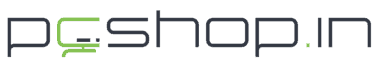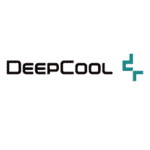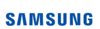Index (TL;DR)
The focus here is on Intel processors – Core i5, i7 and i9. Although core i5, i7 Intel has other products under the same product family, familiar names such as Xeon, atom etc. Core i series is the most popular Intel processors. The processors are all about its multiple cores these days. It is a way of boosting speed by dividing the tasks (threads).
The numbers 5, 7 and 9 here are indicative of how better they are in terms of performance from each other. Though, it has nothing to do with how many cores it has. The processing power is evaluated in terms of various aspects.
First one is obviously, the number of cores, then comes the clock speed which is in GHz. Size of cache and other technologies like Hyper-Threading and Turbo Boost is also put into consideration. Intel processors are also classified for which device they are made for, i.e. for desktops, laptops, workstation etc.
Specifications of Intel Processors—
Understanding Clock Speed
The clock speed of a processor is measured in gigahertz (GHz). It is the number of clock cycles a processor can perform in a second. For example: 3.9 GHz means 3,900,000,000 clock cycles per second.
This information comes handy for comparing processors from the same family. From the family of core i5, a 3.4 GHz will run 30% faster than 2.6 GHz. Across the families, the case is not the same as more cores and more cache impacts the overall performance.
Enhanced Clock Speed - Turbo Boost
Turbo Boost is intel’s dynamic feature which is related to the clock speed. Although, this feature is strictly dependant on the workload. Intel processors have a base clock speed and a turbo boost speed.
However, Intel promotes its processors at the base clock speed because the processor does not always hit the maximum turbo boost speed. For example, Intel core i5 9500F has a base clock speed of 2.90 GHz and Turbo Boost of 4.10, the maximum speed will only hit if the system overclocks.
Cache- For Frequently Used Data
The data storing capacity is another essential factor that should be considered, which is the Cache. The data stored here is the one which the processor keeps on using again and again.
Let’s understand its importance this way- Systems have RAM, which helps in performance by not having the system to interact with the hard disk drive frequently. Now cache in the processor helps to better the performance further by not having the system to interact with the RAM often. This means that more data can be accessed quickly with more cache space.
Hyper-Threading
Ideally speaking only one thread (task) can be served by one core. Thankfully, that is not the case with Intel core processors. Thanks to its advanced technology of Hyper-Threading. That means a 6 core processor is made to handle more than 6 threads. Hyper-Threading goes by 2 threads per core. For example: Intel core i7 8700 has 6 cores and has a specification of hyper-threading – that mean it has 12 threads.
Understanding the Name- Numbers and Suffix Letter

The name of the intel processors often has a suffix letter. Adding a letter at the end of the name creates a lot of difference. It is to create a differentiation between the processors. Each letter represents quality.
Here are a few examples, H stands for High-Performance Graphics, Q stands for Quad-Core, U stands for Ultra-Low Power. K stands for Unlocked Frequency Multiplier (these are the expensive gaming processor). There are more letters in this naming scheme.
The numbers in between the name represents the generation. In the same family and with same suffix letter- just by looking at the number you can know which one is the latest generation. Higher the number, latest is the generation- that means higher performance. For example, Core i5-2410M and Core i5-2540M, second is the better.
Note— Here is the exception, the odd numbers do not go the same way. In Intel processors, Odd number processors are the low-voltage processors. Odd ones have a low clock speed, that means poor performance but great battery life.
Consider as per your requirement—
Intel Processor Core i5
Intel Core i5 was introduced in 2009, these are designed for mid-range performance. This one is highly suitable for common activities like browsing, watching movies, Microsoft office etc. Basically, for people who do not need intensive graphics, but these processors do fulfil this need to some extent.
If you are looking to build a desktop PC then going with the latest generation would be a good choice. Preferably 8th or 9th. Here are few to consider at PCshop.in –
Intel Processor Core i7
Intel core i7 are meant for high-end performance. If you complain that your PC is too slow, then you should surely consider to upgrade it to i7. It released in 2008. These are apt for animators, digital artists, and gamers too.
At PCshop.in you can find its one of the limited edition, which is Intel core 8086k. Intel produced only 8086 such pieces to celebrate the 40th anniversary of its 8086 processors.
Intel Processor Core i9
If you are a gaming enthusiast, then get more cores on your gaming pc. Most popular games support multi-threading. When you talk about gaming, graphics cards play an essential role, but the number of cores in a processor helps too.
Multi-threaded processors like Intel Core i9 are also beneficial for a professional involved in intensive audio, video editing, coding 3D modelling etc. According to Intel, Intel Core i9 9900K is the best gaming processor.
The i9 family is best suited for the ones with no price restriction and are looking for power-packed desktops or high-end laptops.
Conclusion on How to Choose—
If you want to choose the intel processor at a glance, then there are three things that you must consider-
First is to look for the core, i.e. 5,7 or 9. Second is to examine the number for generation and low power consumption. In the end, look for the suffix letter for that added specification.
Also read our blog on comparison between AMD Ryzen 9 3900X vs Intel Core i9 9900K.
Here is the comparison for the X-series—